How to Check SIM Cards Linked to Your Aadhaar Card: A Step-by-Step Guide
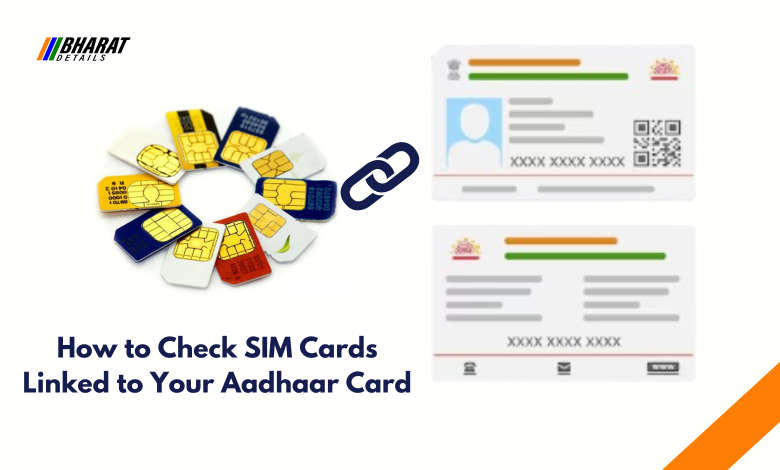
In today’s digital age, ensuring the security of your personal data is paramount. Your Aadhaar card, a unique identification number issued by the Government of India, is often linked to various services, including your mobile phone connections. Verifying the SIM cards associated with your Aadhaar card is an essential step to prevent misuse, identity theft, or fraudulent activities. In this article, we will provide a comprehensive, step-by-step guide on how to check the SIM cards linked to your Aadhaar card, explain why this is important, and outline what to do if you find an unfamiliar SIM card linked to your Aadhaar.
Contents
Why is it Important to Check SIM Cards Linked to Your Aadhaar Card?
Linking your SIM card to your Aadhaar card ensures accountability and prevents unauthorized use. However, if someone misuses your Aadhaar number to obtain a SIM card, it could lead to serious consequences, such as:
- Fraudulent Activities: Someone could use a SIM card registered under your Aadhaar number for illegal activities.
- Financial Risk: Fraudsters might use linked SIM cards to access sensitive information, such as OTPs for banking transactions.
- Legal Implications: You could be held accountable for actions carried out using a SIM card registered in your name.
- Identity Theft: Unauthorized usage can lead to misuse of your identity in various fraudulent schemes.
Regularly checking the SIM cards linked to your Aadhaar helps safeguard your identity and ensures that your Aadhaar number is used only for legitimate purposes.
Step-by-Step Guide to Check SIM Cards Linked to Your Aadhaar Card
Step 1: Visit the Official TAFCOP Website
The Department of Telecommunications (DoT) has launched the Telecom Analytics for Fraud Management and Consumer Protection (TAFCOP) portal to help users check the mobile numbers linked to their Aadhaar. Follow these steps:
- Open your web browser and visit the TAFCOP website: https://tafcop.dgtelecom.gov.in.
- Enter your mobile number on the homepage.
- Click on “Request OTP” to receive a one-time password on your registered mobile number.
Step 2: Authenticate Using OTP
- Enter the OTP sent to your registered mobile number in the provided field.
- Click on “Validate” or “Submit” to authenticate your identity.
Step 3: View Linked Numbers
- Once authenticated, the portal will display all the mobile numbers linked to your Aadhaar card.
- Review the list carefully to identify any unfamiliar or unauthorized numbers.
Step 4: Flag Unfamiliar Numbers
- If you notice any unknown numbers, select them by clicking on the checkbox next to the number.
- Click on “Report” or “Block” to raise a request for disconnection or further investigation.
What to Do If You Find Unknown SIM Cards Linked to Your Aadhaar Card?
If you discover a SIM card linked to your Aadhaar that you do not recognize, take the following steps:
1. Report It on the TAFCOP Portal
- Use the TAFCOP portal’s reporting feature to flag the suspicious number.
- Submit any required details and follow up as per the instructions provided on the portal.
2. Contact Your Mobile Service Provider
- Visit the nearest customer care center of the telecom operator.
- Provide your Aadhaar card and explain the situation.
- Request immediate action to delink the unauthorized SIM card.
3. File a Complaint with the UIDAI
- Contact the Unique Identification Authority of India (UIDAI) by visiting their official website https://uidai.gov.in.
- File a complaint regarding the misuse of your Aadhaar number.
4. Lodge a Police Complaint
- If you suspect fraudulent activity, file a police report to safeguard yourself legally.
- Provide the necessary documents and information to support your claim.
Also read ➡️ How To Update Address On Aadhaar Card For Free | Step-by-Step Guide
Best Practices to Protect Your Aadhaar Information
- Do Not Share Your Aadhaar Details: Avoid sharing your Aadhaar number or photocopies unless absolutely necessary.
- Enable Aadhaar Locking: Use the UIDAI website to lock your Aadhaar to prevent unauthorized access.
- Monitor Your Mobile Numbers: Periodically check the linked numbers through the TAFCOP portal.
- Beware of Scams: Do not respond to calls or messages asking for your Aadhaar details or OTPs.
- Secure Your Documents: Ensure that your Aadhaar and other identification documents are stored securely.
Verifying the SIM cards linked to your Aadhaar card is a crucial step to protect your identity and personal information. By following the steps outlined in this guide, you can easily identify and address any unauthorized use of your Aadhaar number. Staying vigilant and adopting best practices can help you prevent misuse and safeguard your digital identity. Take action today to secure your Aadhaar and ensure peace of mind.